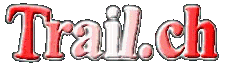Hier habe ich noch einige gute und nützliche Anleitungen zu Gebrauch von TTQV am PC gefunden:
TTQV - Rasterkarten aus Google Maps, OSM & Co. erstellen mit Mobile Atlas Creator
http://www.trailtracks.de/index.php/how-...as-creator
TTQV – Im Track-Prozessor einen Track automatisch glätten auf 500 Trackpunkte
http://www.trailtracks.de/index.php/how-...rackpunkte
TTQV – Trackexport für GoogleMaps & Google Earth
http://www.trailtracks.de/index.php/how-...ogle-earth
TTQV - Rasterkarten Export für Garmin Colorado, Oregon und Dakota genannt Garmin Custom Maps
http://www.trailtracks.de/index.php/how-...ustom-maps
Alle Anleitungen noch für TTQV in der guten alten Version 4...
cu RedOrbiter
http://www.Trail.ch
TTQV - Rasterkarten aus Google Maps, OSM & Co. erstellen mit Mobile Atlas Creator
http://www.trailtracks.de/index.php/how-...as-creator
TTQV – Im Track-Prozessor einen Track automatisch glätten auf 500 Trackpunkte
http://www.trailtracks.de/index.php/how-...rackpunkte
TTQV – Trackexport für GoogleMaps & Google Earth
http://www.trailtracks.de/index.php/how-...ogle-earth
TTQV - Rasterkarten Export für Garmin Colorado, Oregon und Dakota genannt Garmin Custom Maps
http://www.trailtracks.de/index.php/how-...ustom-maps
Alle Anleitungen noch für TTQV in der guten alten Version 4...
cu RedOrbiter
http://www.Trail.ch
Trail.ch ¦ Touren ¦ Forum ¦ Portal ¦ Foto-Album ¦ GPS-Downloads ¦ Hilfe